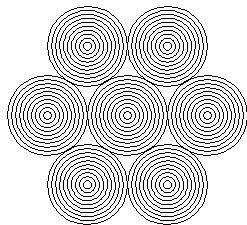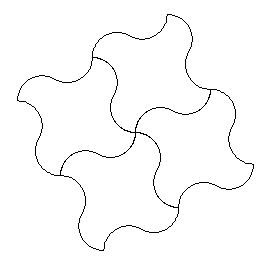Write you answer as a comment. You should paste the questions into the comment:
Introduction to programming. During the second block
some of us will focus on programming, so we are giving an introduction here.
The command Local x makes a variable named x that is
only recognized by the program. It is like a box inside
the computer that has the label x and number can be put into it.
WRNUN x writes the value of the box on the screen.
Declare x does the same thing as local x but the name is
recognized by all other programs (names).
LOOP is the same as REPEAT and is used for programming.
What do you think will happen on the screen and why? We will discuss in class on Thursday.
For every answer write also a clear explanation.
NEW A
local x
x=6 wrnum x
Answer________
Explanation
NEW B
Local t
t=4 wrnum t
Answer________
Explanation
NEW C
Local t
t=0 wrnum t t=t+0.1
Answer________
Explanation
Start a new seelogo
DECLARE t
NEW A
t=0 t=t+0.1 wrnum t
Answer________
Explanation
NEW B
t=0 wrnum t t=t+0.2 wrnum t
Answer________
Explanation
NEW C
t=0 loop 100 [t=t+0.01 ] wrnum t
Answer________
Explanation
NEW D
t=0 loop 100 [wrnum t t=t+0.01 ]
Answer________
Explanation
New E
t=0 loop 10000 [t=t+0.0001 ] wrnum t
Answer______
Explanation
New F
LOCAL x
t=0 loop 10000 [t=t+0.0001 x=300*t circle x ]
Answer______
Explanation
NEW G
LOCAL x h
t=0 loop 10000 [t=t+0.0001 x=200*t h=360*2*t color hsb h 100 100 [circle x] ]
Answer______
Explanation
Thursday, October 2, 2008
Sunday, August 31, 2008
Communication between students in the Math Art class
Hi,
This is Dani your math teacher. It is a long weekend and maybe you want to use some of the time to learn about each other and about the local environment.
So I created this blog for you for this purpose.
Maybe you want to write a poem? Share what you have been doing? Ask questions?
Suggest to meet together?
This is Dani your math teacher. It is a long weekend and maybe you want to use some of the time to learn about each other and about the local environment.
So I created this blog for you for this purpose.
Maybe you want to write a poem? Share what you have been doing? Ask questions?
Suggest to meet together?
Monday, June 16, 2008
problem 3
Review questions for 2008 Summer Course
For each of the following pictures try to do it in seelogo and if you want to share and help others paste the answer as a comment and other students then will be able to paste it into the editor and see the result.
When you create the pictures try to make the answer as simple as possible. I will pretend that I am one of the students also and also submit answers.
Some questions are pictures and some are in words.
Here is the first question (picture)

When you create the pictures try to make the answer as simple as possible. I will pretend that I am one of the students also and also submit answers.
Some questions are pictures and some are in words.
Here is the first question (picture)

Wednesday, January 16, 2008
You must try this folks
Paste this program on a new seelogo.
It makes sound!!!!
It opens all kinds of possibilities for the final project
volume 0.7
tempo 1 0.5
instr 15
note 60 0.5
note 61 0.5
growby 3% 10 [rot 90 [
spin 60 [
JT -171 131 COLOR red [MT 15 -25]
JT 135 130 COLOR blue [MT -25 -22]
JT -102 -125 COLOR violet [MT -10 -6]
JT 88 -122 COLOR yellow [MT -8 -5]
]
]
]
It makes sound!!!!
It opens all kinds of possibilities for the final project
volume 0.7
tempo 1 0.5
instr 15
note 60 0.5
note 61 0.5
growby 3% 10 [rot 90 [
spin 60 [
JT -171 131 COLOR red [MT 15 -25]
JT 135 130 COLOR blue [MT -25 -22]
JT -102 -125 COLOR violet [MT -10 -6]
JT 88 -122 COLOR yellow [MT -8 -5]
]
]
]
Template for Experiments with Dymanic Art
Even if you don't yet understand all the details you can play with this
template that I created for our conversation today.
The suggestions are in the seelogo program itself.
To get to the program go to seelogo
File
Open from Web
and paste the following link.
http://www.ithaca.edu/seelogo/art/dynamo2.sl
template that I created for our conversation today.
The suggestions are in the seelogo program itself.
To get to the program go to seelogo
File
Open from Web
and paste the following link.
http://www.ithaca.edu/seelogo/art/dynamo2.sl
Tuesday, January 15, 2008
Dynamic art experiments (Tuesday on)
This is for for art experimentation:
We already play with the hsb command in one of the art lessons:
http://docs.google.com/Doc?id=dhgj3bkq_153cgq86cd2
Here is a seelogo program to experiment with it:
local h s b
h=0
s=100
b=100
solid hsb h s b [circle 200]
h ranges from 0 to 360 like the rainbow and s mean saturation (how much color) and b brightness (how much greyness).
In each comment we can put a different experiment with dynamic art
We already play with the hsb command in one of the art lessons:
http://docs.google.com/Doc?id=dhgj3bkq_153cgq86cd2
Here is a seelogo program to experiment with it:
local h s b
h=0
s=100
b=100
solid hsb h s b [circle 200]
h ranges from 0 to 360 like the rainbow and s mean saturation (how much color) and b brightness (how much greyness).
In each comment we can put a different experiment with dynamic art
Monday, January 14, 2008
Saturday, January 12, 2008
Wednesday, January 9, 2008
Da Vinci Code Mystery 01/09/2008
Here is your challenge for this evening. You can help each other.
Also we prepared a list of commands that can help you do the weekly exercises.
Here are the links:
Command List that can be used as a reference
Da Vinci Code Activity (For Today)
Also we prepared a list of commands that can help you do the weekly exercises.
Here are the links:
Command List that can be used as a reference
Da Vinci Code Activity (For Today)
Subscribe to:
Posts (Atom)